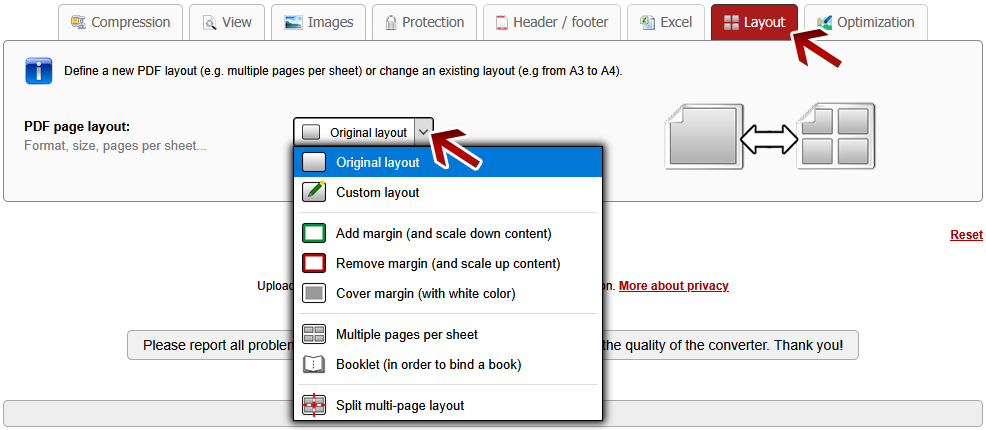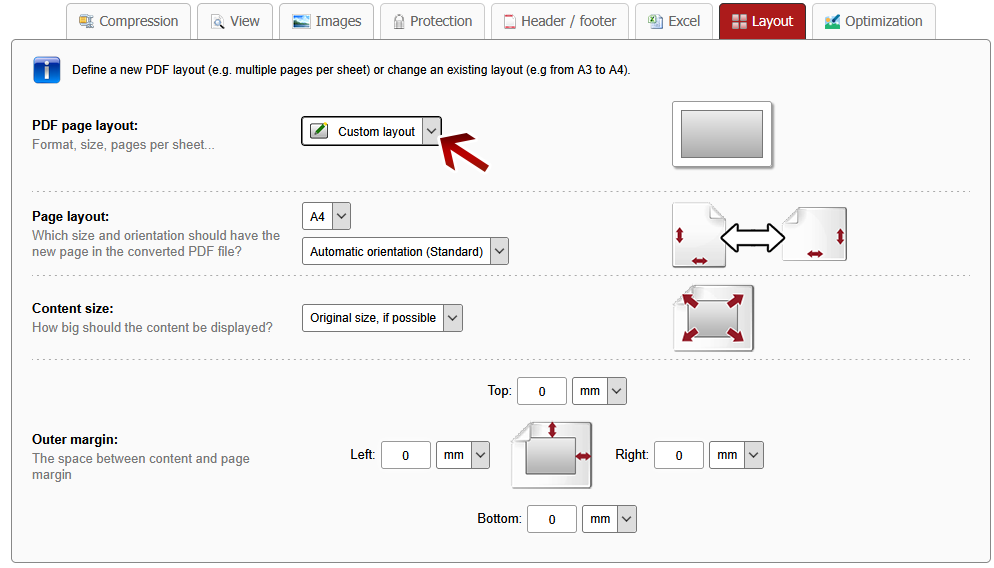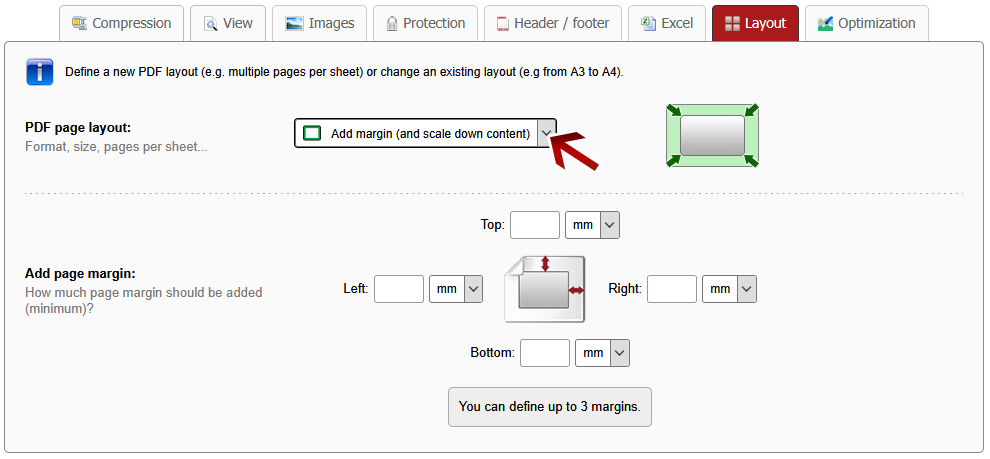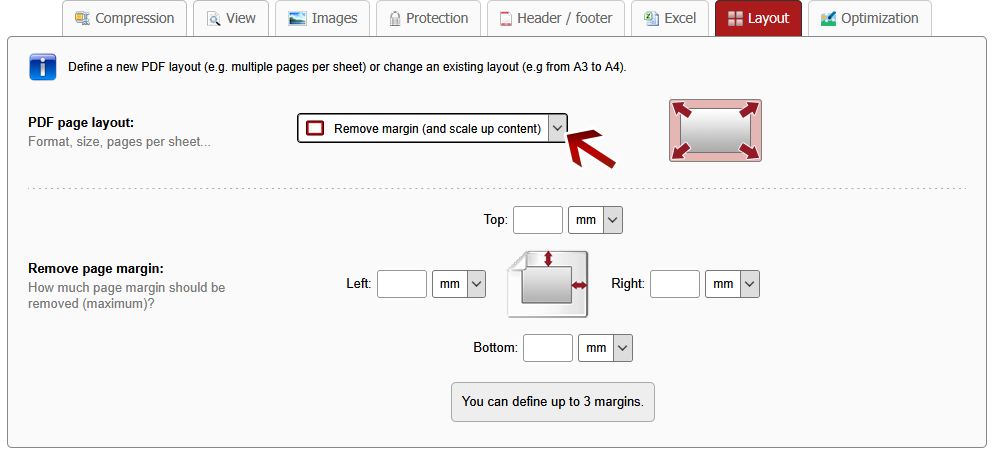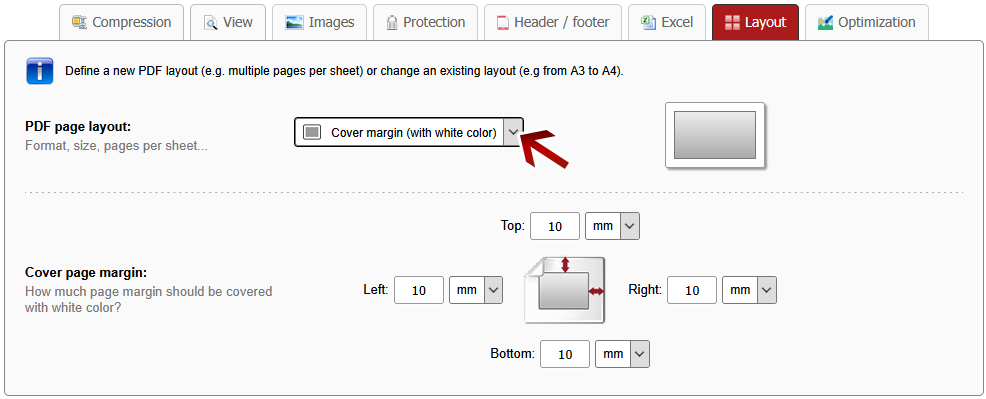All conversions are done online - no setup is required! The complete process takes only a short time and is based on a simple user interface. Altogether, Online2PDF offers 16 useful main features, which are available in one single user interface. You can also combine them according to your needs and requirements: Conversion to PDF (also several files separately) split files unlock PDF change password adjust view per sheet |
Before clicking "Convert", you can set a file name for the converted file. By default, a file name is suggested which contains the name of the first selected file. After the conversion and the download, you can find the file in the default download folder (this can be adjusted in the browser settings). Choose a meaningful filename in order to find the downloaded file in the download folder much easier.  Pubblicità Pubblicità From the developer of Online2PDF.com | ||||||||||||||
|