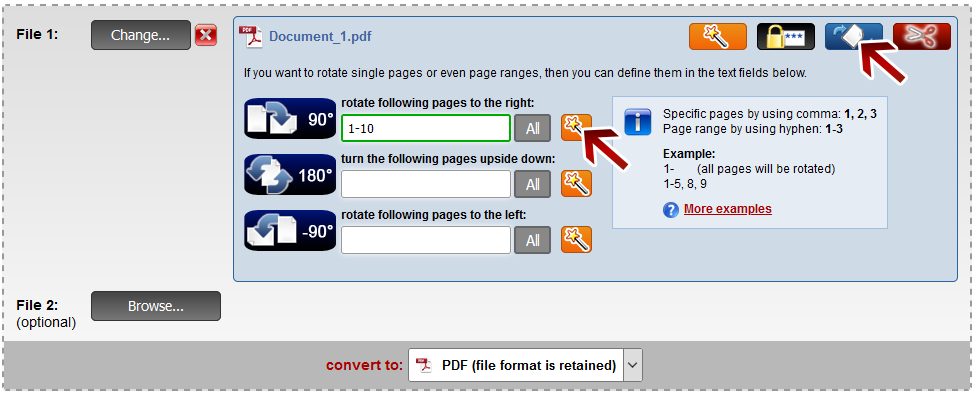| Rotate PDF pages |
This feature allows you
to rotate any number of pages in your PDF document. Choose a PDF file and click on the blue button with the rotation icon, which is located on the right side of the selected file.
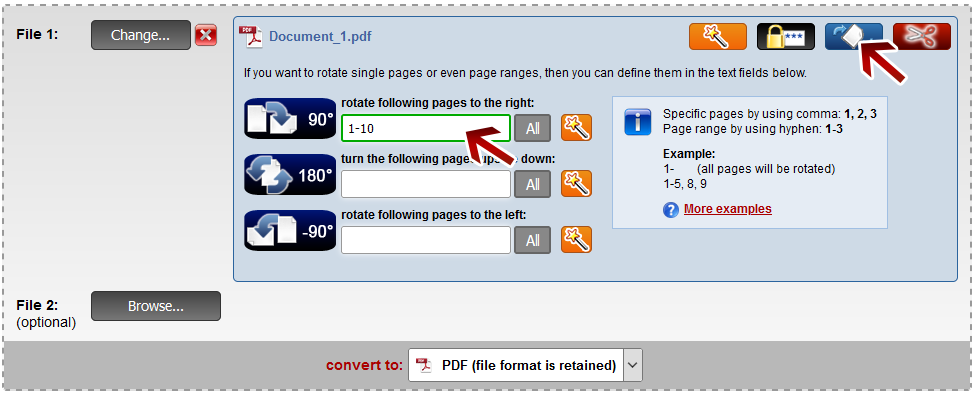
Afterwards you can enter the pages, which you want to rotate. It is possible to rotate pages to the right (90°), to turn them upside down (180°) or to rotate them to the left (-90°). Enter the page numbers in the corresponding text field.
Here are some examples:
| Purpose: | Notation: |
|---|
| Pages 1, 2, 3 and 4 | 1,2,3,4 OR 1-4 |
| Pages 1, 2, 3, 6, 8 and 9 | 1-3, 6, 8-9 |
| All pages | 1- |
| Page 3 until the end of the file | 3- |
| All odd pages | 1,3... |
| All even pages | 2,4... |
Rotation with the easy-to-use PDF page wizard + live preview (only available for PDF files)
You can also use the PDF page wizard to select and rotate pages - just with a simple click on the required pages. You don't have to know the exact page number because you see the pages as preview. Just click on the yellow button with the magic wand. Afterwards you can rotate the PDF pages according to your requirements - everything is visualized as a live preview!
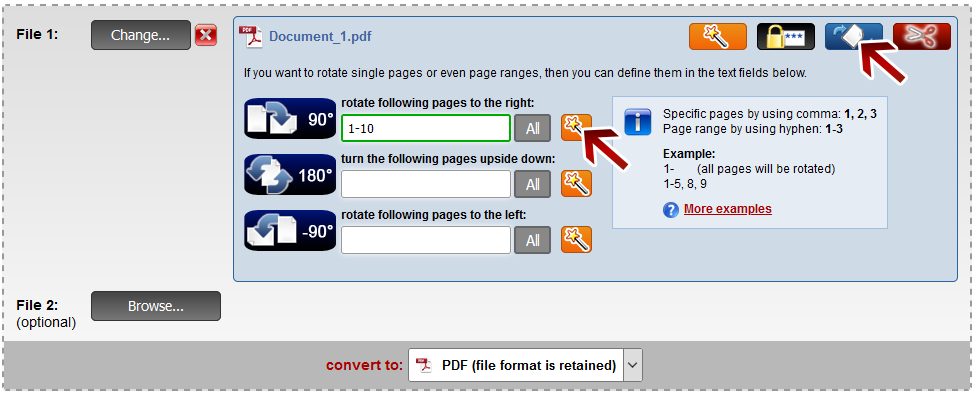
 | Note: Define a file name for the converted file |
Before clicking "Convert", you can set a file name for the converted file. By default, a file name is suggested which contains the name of the first selected file.
After the conversion and the download, you can find the file in the default download folder (this can be adjusted in the browser settings).
Choose a meaningful filename in order to find the downloaded file in the download folder much easier.









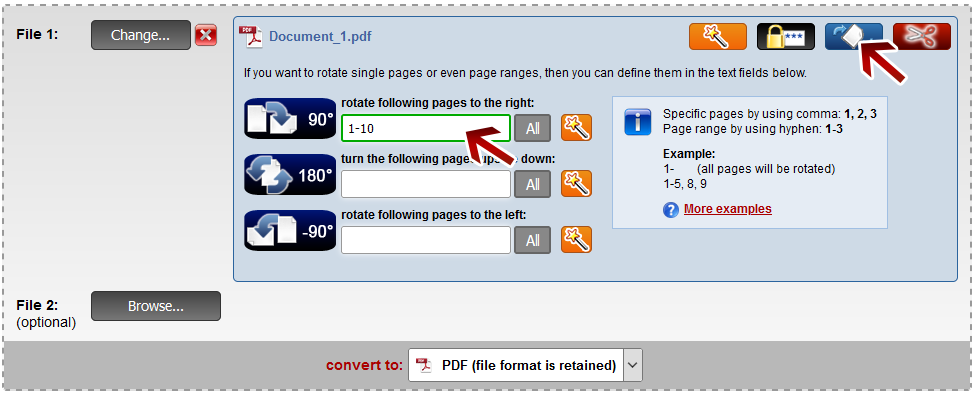 Afterwards you can enter the pages, which you want to rotate. It is possible to rotate pages to the right (90°), to turn them upside down (180°) or to rotate them to the left (-90°). Enter the page numbers in the corresponding text field.
Afterwards you can enter the pages, which you want to rotate. It is possible to rotate pages to the right (90°), to turn them upside down (180°) or to rotate them to the left (-90°). Enter the page numbers in the corresponding text field.