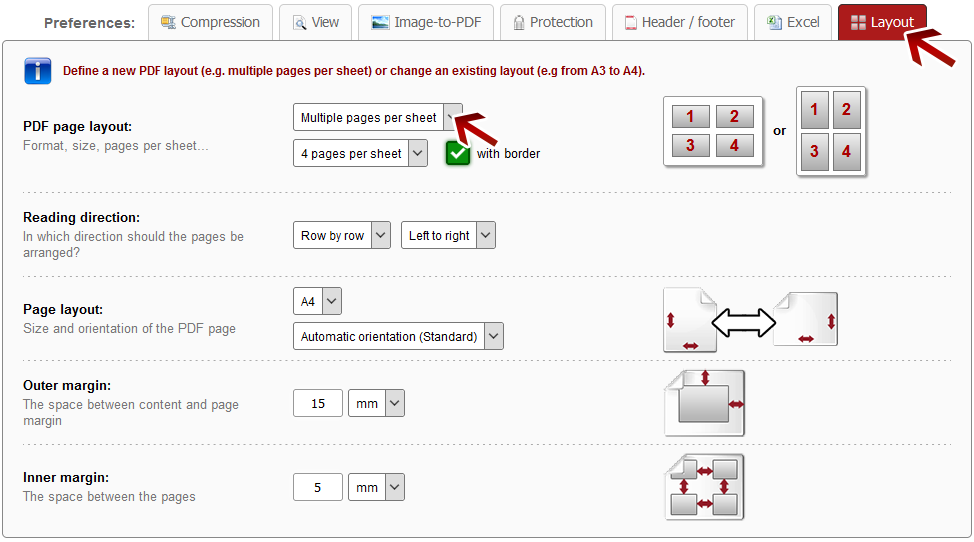| Multiple pages per sheet |
Click on the preference tab "Layout". There, choose for the "PDF page layout" the option "Multiple pages per sheet" in the dropdown menu. Afterwards, further layout options will be displayed.
You can set multiple pages on a PDF sheet, up to 15 pages are possible. This makes sense if you have presentation slides for example.
You can also set the page size, orientation and the inner and outer margin between the pages.
Select reading direction:You can define whether the pages on the sheet should be arranged row by row or column by column. There is also an option for setting the reading direction "Left to right" or "Right to left".
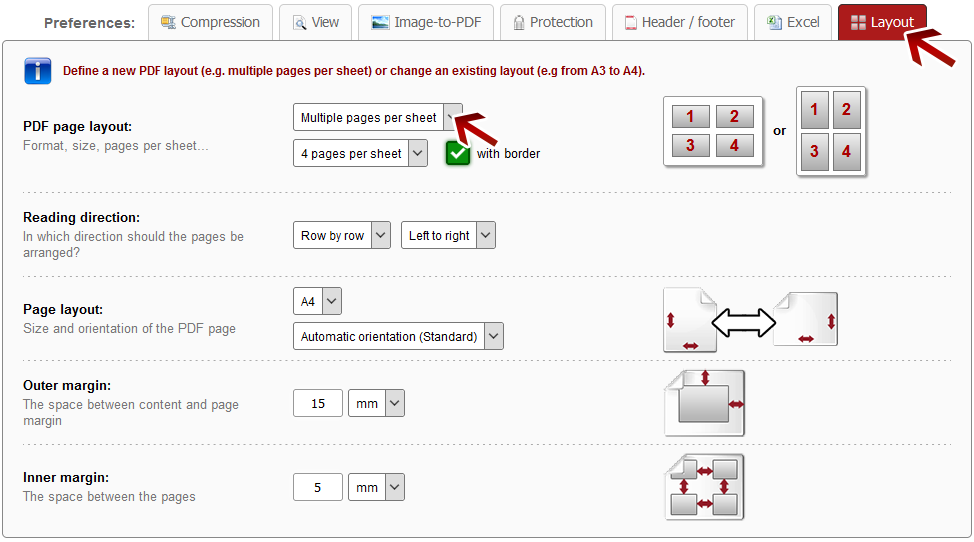
 | Note: Define a file name for the converted file |
Before clicking "Convert", you can set a file name for the converted file. By default, a file name is suggested which contains the name of the first selected file.
After the conversion and the download, you can find the file in the default download folder (this can be adjusted in the browser settings).
Choose a meaningful filename in order to find the downloaded file in the download folder much easier.