 | Make scanned PDF searchable |
Scanned files can be converted to
searchable PDF files. This feature can be activated by choosing "Searchable PDF" as output format in the dropdown menu after selecting the file. An optical character recognition (OCR) will be applied and contained text in images and scans will be
selectable, copyable and also searchable.
 | Note: |
Please note that in this case only
100 pages can be converted at once and the correct recognition strongly depends on the image quality. It is necessary to choose the correct language in order to improve the character recognition. There are
32 languages available.
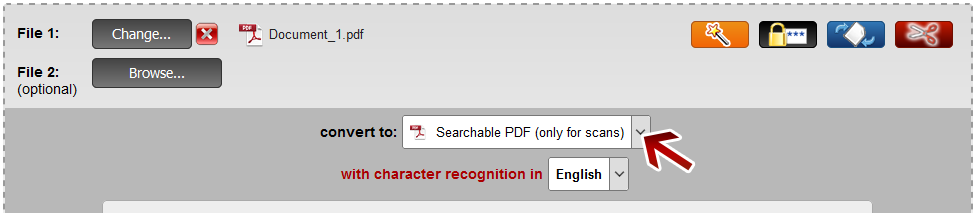
<
 | Note: Define a file name for the converted file |
Before clicking "Convert", you can set a file name for the converted file. By default, a file name is suggested which contains the name of the first selected file.
After the conversion and the download, you can find the file in the default download folder (this can be adjusted in the browser settings).
Choose a meaningful filename in order to find the downloaded file in the download folder much easier.











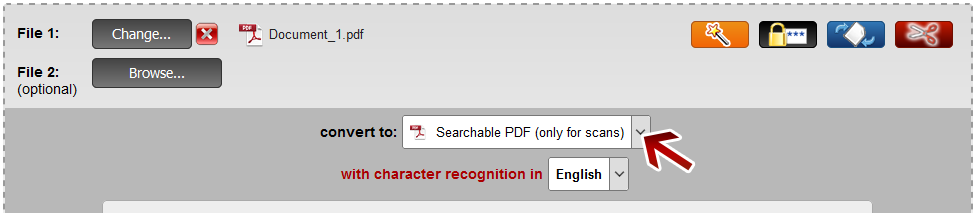 <
<

