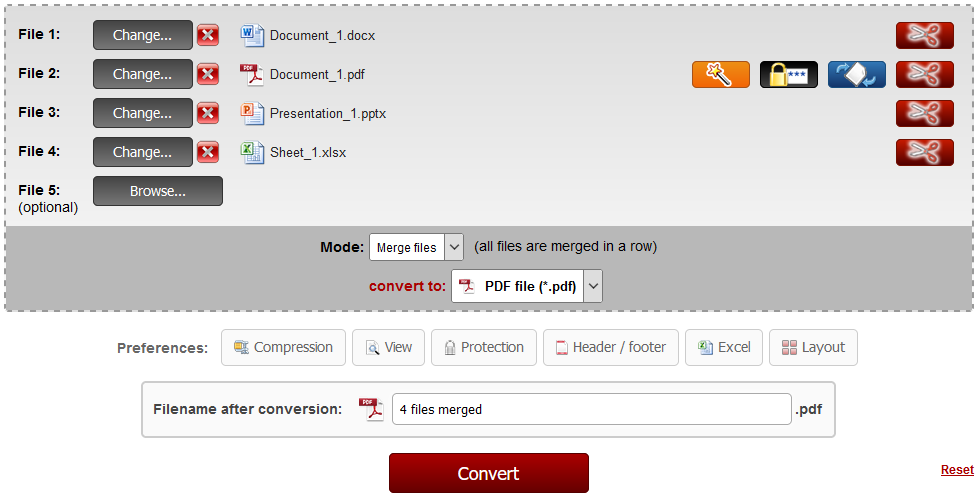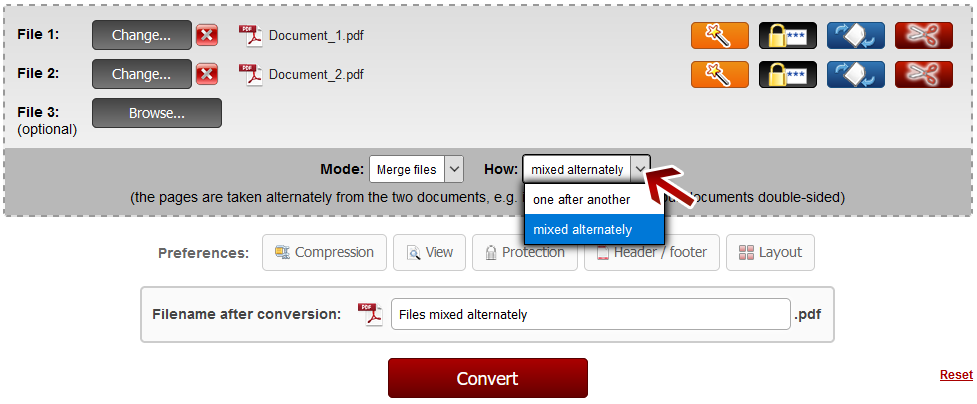| Merge files |
With Online2PDF up to
30 files can be merged together to one single PDF file. It doesn't matter whether you use existing PDF files or files which have to be converted first. All files are merged in the same order in which you have selected the files.
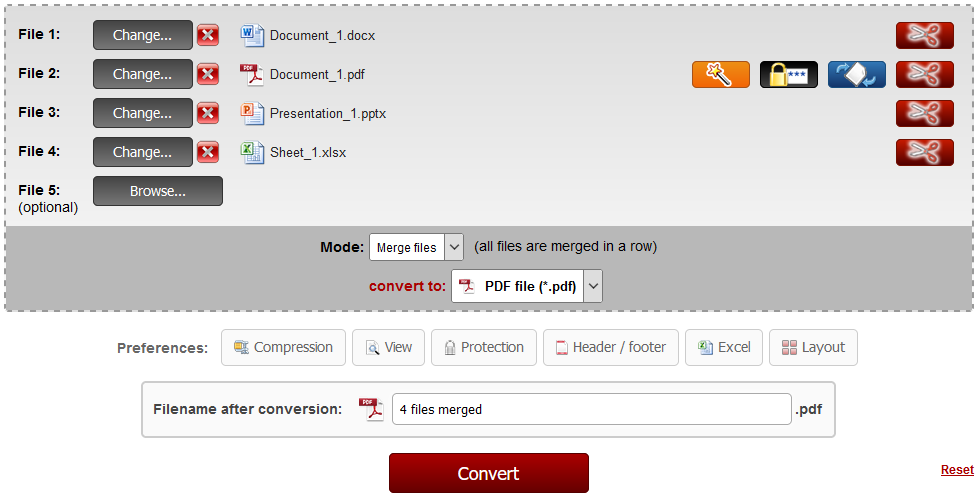
 | Note: Arrange files |
The user interface and file selection allows you to arrange your added files by simple
Drag&Drop. Furthermore, added files can be deleted easily, without having to start fresh from the beginning.
 | Note: Add multiple files at the same time |
It is possible to select several files in the same file dialog window by pressing the
Ctrl key. Therefore many files can be added fast and easily, without adding each file separately.
Mix pages of files alternately
If you select 2 scanned documents (PDF, XPS, TIFF), you are able to merge them in a nested way. This means that the pages of both documents are taken alternately. This makes sense if you have scanned your pages double-sided and one document contains only the front sides and the other one only the back sides.
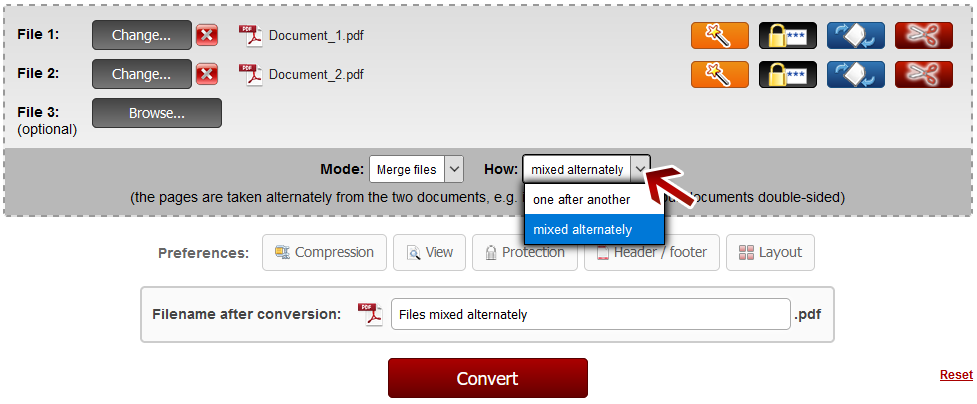
 | Note: Define a file name for the converted file |
Before clicking "Convert", you can set a file name for the converted file. By default, a file name is suggested which contains the name of the first selected file.
After the conversion and the download, you can find the file in the default download folder (this can be adjusted in the browser settings).
Choose a meaningful filename in order to find the downloaded file in the download folder much easier.